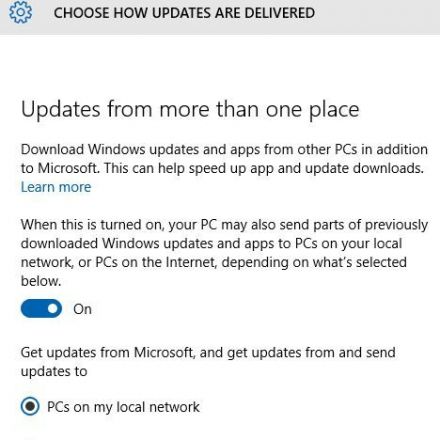
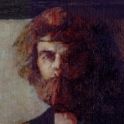
10 years ago
6
Windows 10's New Feature Steals Your Internet Bandwidth
While I'm not really up in arms about this, it's an interesting take on the "Updates from more than one place" functionality in Windows 10 bundled with the quickest method to disable it.
Continue Reading-
To disable "Updates from more than one place" in Windows 10
-
1 +1
Start
-
2 +1
Settings
-
3 +1
Update & security
-
4 +1
Under Windows Update, select Advanced options
-
5 +1
Choose how updates are delivered
-
6 +1
Off
-






















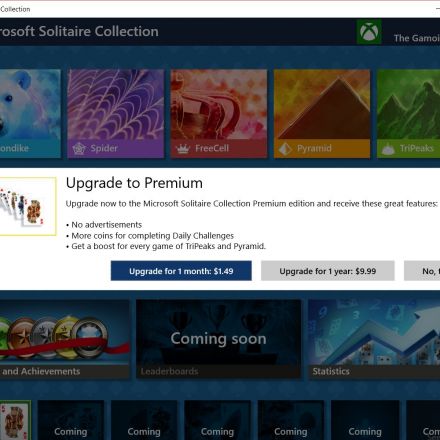

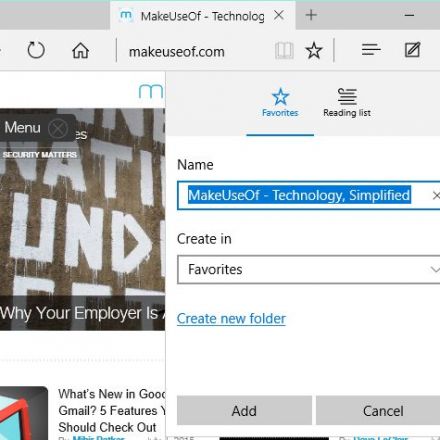

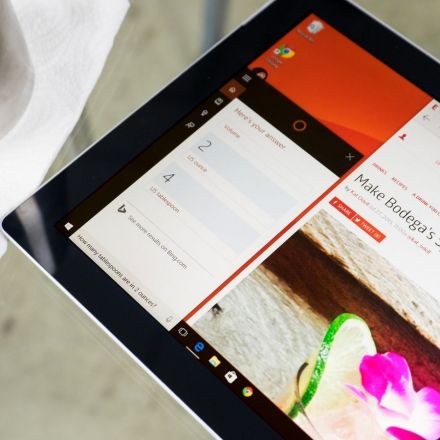
Join the Discussion
Is there a downside to letting update PCs on the same LAN?
Great question, and I was wondering the same thing. I actually ended up going with that route since I've got three computers on Win10 at this point, and the efficiency side of things just makes sense as long as there are no other issues. Granted, updates aren't usually too bandwidth-intensive anyway unless a giant corporation is pushing out a new operating system on millions of computers :)
I am very disappointing with performance of the Windows 10 final release. I am a Windows Insider and have been running the beta versions of Windows 10 for the past six months on my main computer and laptop with overall satisfaction. I reverted back to Windows 8.1 for the upgrade and was pleased at how smoothly the upgrade process went. However, overall performance with Windows 10 final seems to be a different animal compared to the beta builds. Internet is ridiculously slow, issues and crashes running basic software. Lagging with Chrome and Firefox. Even with Microsoft Edge. I went through all of the privacy settings and disabled everything I could and turned off the default settings for the Windows Update and still getting performance hits. Very sloppy Microsoft!
Odd. I had to run Windows Update once after upgrading fro Win 7 Pro to get it to recognize my GPU, but that's been the only issue so far for me.
Bummer! I went through the same process after running the beta (except reverting back to Win7 for the upgrade), and things have been really good on my rig. I've seen quite a few articles on how to blow out the previous Windows remnants (clean Win10 install or other more arcane things), and I'm still considering doing that for a few reasons. My Win7 was a 32-bit installation and that's what Win10 automatically upgraded to, and damn it, I want to utilize all of my RAM! Again, sorry your system got bogged down :(
Update: I did the clean install procedure after the initial Win10 update as outlined at The Verge, and all was groovy. 32-bit to 64-bit without issue and all of the remnants from the Win7 install are no longer an issue. I had a little trepidation about the activation after wiping everything, but whatever madness MS does around hardware imprinting and licensing seems to have worked flawlessly.