How to quickly and efficiently share links and media on Snapzu
A great deal of activity on Snapzu consists of sharing links, images, videos and other unique content for the rest of the community to discover. It is a great way to get noticed within the community and a fantastic way to earn XP towards your next level! In this guide we will outline the rules, etiquette, and functionality of creating link and media snaps.
-
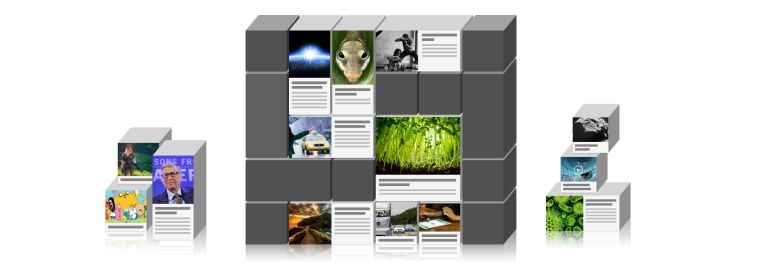
-
Sharing something on Snapzu is more than just creating a quick link. You are creating a hub where others can discuss, contribute and participate in the content you shared.
This tutorial will explain the basic etiquette of sharing links, as well as tips and suggestions of how to make them stand out. The more people following proper Snapzu etiquette, the better and stronger the community becomes as a whole.
-
1 What do you want to post? — Before you begin, please ensure that you are not re-posting something that has been recently posted. You can use the search to check if a similar post already exists.
a) Web page / Article:
If the web page or article you are submitting is made up mainly of text (does not contain a video or image as the main content), all we ask is to make sure that the URL is cleaned up of unnecessary characters. These are usually located at the end of the URL.
Clean links allow us to attempt to look for duplicates and inform you if that exact link has already been submitted, thus saving you the time and effort of creating an unwanted "re-post". If you remove any questionable characters from the URL, please test it in a new browser window to ensure that it still links to the desired page.
Example of a dirty link: http://www.newyorker.com/culture/culture-desk/haley-joel-osment?utm_source=tny&utm_campaign=generalsocial&utm_medium=twitter&mbid=social_twitter Example of a cleaned link: http://www.newyorker.com/culture/culture-desk/haley-joel-osment Note: Be sure to check the cleaned link if it still works! -
If you are submitting news, we suggest you add any follow-ups and minor updates using the “related links” area in a particular snap, and not create a new snap/discussion about it.
b) Video:
If the link you are submitting includes a video as the main content, we recommend linking to the video directly, as it will be automatically fetched and embedded in your snap. Doing so provides your viewers with the convenience of not having to leave Snapzu to another site. It will also offer the following advantages:
- The video is embedded on Snapzu. This makes it more directly shareable.
- Your snap type is automatically selected as "Video Snap", speeding up the submission process slightly.
- Your video snap is included on Snapzu Video section of the front page (http://videos.snapzu.com), where only snaps containing embedded videos are shown. This will maximize exposure and potential audience.
How can you get the direct video link?
To get the URL of the video, click on the YouTube (bottom right) or Vimeo (top left) logo located in the video player. Doing so will open the video URL in a new tab/window. This should be an official YouTube or Vimeo URL that will be recognized by the system. These are currently the only two video services we support for embeds.
c) Image:
If the link you are submitting includes an image as the main content, we recommend linking to the image directly, as it will be automatically fetched and embedded in your snap. Doing so provides your viewers the convenience of not having to leave Snapzu to view the image. It will also offer the following advantages:
- The image is hosted on Snapzu, which makes it directly shareable.
- Your snap type is automatically selected as "Image Snap", speeding up the submission process slightly.
- Your image snap is included on Snapzu Pics & GIFs section of the front page (http://pics.snapzu.com), where only snaps containing locally hosted images are shown. This will maximize exposure and potential audience.
-
How can you find the direct image link?
To get the URL of the image, right click the image in your browser and select "copy image URL/link". The copied URL should end with a .png, .gif or .jpg/jpeg.
Finally, once you have your link ready, you can proceed to the submission.
-
2 Submit your link — You can submit your link using one of two ways. Each has its own advantages but both get the job done.
a) Using the green "Submit" button:
If you are on Snapzu, you can click the "Submit" button located in the primary menu bar and a dropdown will load. Paste the link you want to share here and then follow the remaining directions.
b) Using our bookmarklet:
We also have a bookmarklet that quickly loads and fetches information from any web page you are browsing. This is a great on-the-go feature that allows you to quickly share things as you view them. The bookmarklet is located in your Snap Management area.
Once your URL is submitted, it may take up to 10 seconds to fetch the content. Please be patient, this is in order to speed up the entire process for you! Once that's done, you will automatically be forwarded to your draft page.
-
3 Edit/configure — Once everything is processed, you will need to enter/edit some basic information about your snap. Below is a breakdown of all the fields that you may come across.
a) Snap type:
Select the type of content that most resembles your snap. When submitting an image or video, this may be automatically done for you. If not, try to choose the type that you believe best identifies the content that you are trying to submit. If you are a novice user, be sure to use the examples provided on mouse over.
b) Title:
Picking a good title can be important when creating a snap, as it is the first thing people read when looking at content on Snapzu. A poor, confusing or messy title can discourage people from clicking on your snap, or possibly even get it down voted if there is a noticeable lack of quality and care. Make sure your title makes sense, is not prematurely cut off, and does not contain any weird stuff, such as funny characters, URLs, hashtags, and all CAPS. These may lead people to think that it was added by a spammer/spambot. For best results, add a personal touch to your title, whether it be witty or informative. Doing so will dramatically increase your search engine exposure.
Please keep in mind that when you submit, the title is automatically fetched for you. However, as with all automated processes, it may be missing words or characters, be incorrect, or include unnecessary elements. Please spend a short moment reading it over, and correct it if you notice anything wrong.
c) Introduction:
Follow the same tips and suggestions as the title above, but don't stress too much on originality unless posting an image or video. Images don't usually have an introduction available to be fetched and many of those from videos are simply credits, not a usable description. If submitting a link to an article, the first sentence or two of the article is usually good enough to use as an introduction. If submitting an image or video, an informative introduction can go a long way.
d) Cover Image:
Because Snapzu uses a rich visual approach to displaying content, we highly recommend that you provide a large, high-quality and vibrant image to ensure that your snap stands out. Our unique grid system allows for all snaps to “grow” with votes from the initial small size, all the way up to the largest size, which is 6x bigger and much more noticeable. We find that this concept is a great way to reward popular snaps by increasing their overall exposure, something which is well deserved when approved by a large portion of the community.
There is a minimum image dimension size of 275x275 pixels for cover images to be included on the front page. Cover images smaller than that may be provided, however, those snaps will not be featured on the front page. Snaps with no cover image at all will obviously also not be shown on the front page.
The recommended cover image dimension size is 440x440 pixels or larger. Images at least 275x275 pixels will be fetched and are eligible for the front page, but if your snap gets popular the image may have to be stretched to fit the bigger box sizes on the grid, and that may significantly lower the visual quality of your snap on the most visited part of Snapzu, the front page.
-
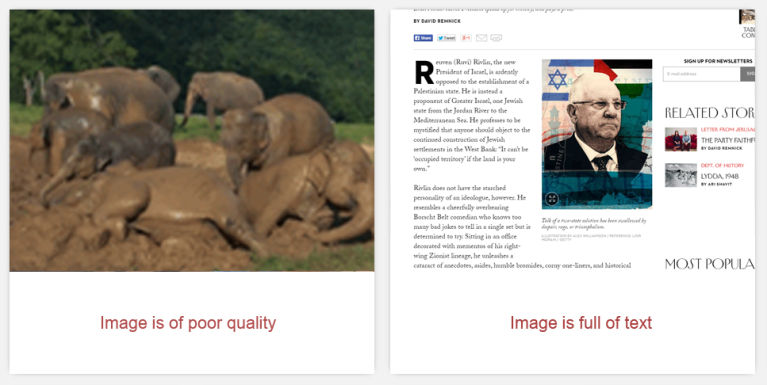 The 2 images above are examples of poor cover image choices.
The 2 images above are examples of poor cover image choices.
-
e) Tribes:
We recommend that you submit your snap to as many relevant tribes as you can at your current experience level. For the newer accounts this means up to 3 tribes, and for experienced users a maximum of 5 tribes. Submitting to the maximum you're allowed is considered very important as it increases your snap's exposure drastically, right from the beginning, when momentum can be the most important factor. Be sure to only submit to tribes that are relevant to your snap, submitting to an irrelevant tribe may cause some down votes from that tribe, which would affect its overall score.
A list of 10 tribes will be recommended to help you locate some relevant tribes, however, it may not always provide the best or correct choices. You can also switch to the other tab and try searching for tribes using keywords. Once you locate a tribe you like, clicking on it will add it to your selected tribes list where your snap will be listed when published. This gets much easier and faster once you become familiar with what tribes already exist and how popular they are.
f) Tags:
You can add up to 10 tags per snap. This will help with search engine exposure. Each tag also earns a small amount of XP. Nothing really more to it here.
g) Sources:
You are allowed to enter up to 10 URLs as sources. For images, this is highly recommended if you are not the original photographer, designer or creator.
h) Additional modules: (for experienced users):
You can always add more to your snap to enhance it by providing more information/content, or if you want to encourage greater user engagement. All available modules are listed on the right vertical bar. Clicking on one will add it to your snap as “empty”, and you can fill it out by clicking on the “edit” button. You can delete/edit any module you add using the buttons provided, and you can re-structure them using the up-and-down arrows provided or using the drag-and-drop menu just to the right.
We will not be going into the functionality of each module here, but it may be explained in greater detail in a future guide.
-
4 Finalize and publish — When you are happy with the way everything looks, you are ready to publish it on Snapzu! You will notice that the process becomes more familiar and natural after just a few submissions.
Please don't hesitate to share this guide with others if they seem unaware of the etiquette listed here. You can either leave a link to this guide in their snap's comment area or private message them directly.
-
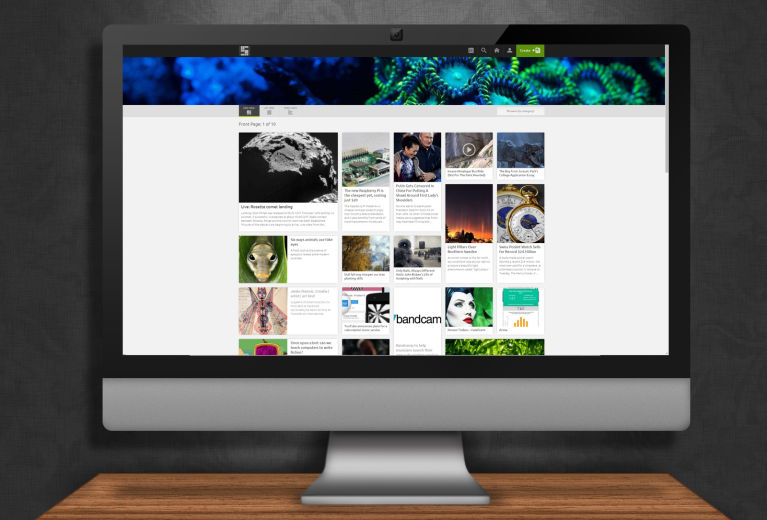
-
Some words from the Snapzu team:
Thank you for taking the time to read this guide. As we continue to expand Snapzu, we will post additional guides and documentation in our blog, so be sure to check back once in a while for new material.
Have a nice day!
This guide was created using our 'snap creation' engine. You too can create wonderful content directly on Snapzu!





















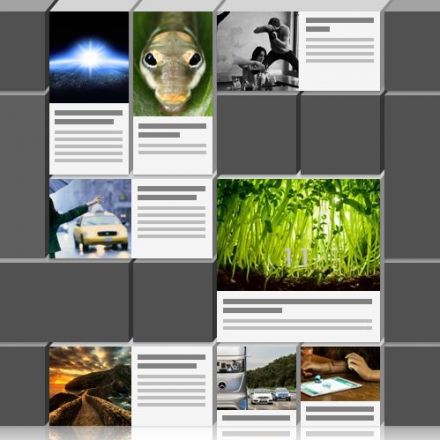







Join the Discussion
Excellent information to know. Thank you so much for this!
Really appreciate the writeup.
As a brand new Snapzu player, really appreciate this excellent explanation. Thanks!
I just hope people follow these more, especially with the titles and intros.
Hey we're all guilty of it once in a while... Sometimes I'm in a hurry etc
Good job, I'll try and remember these.
Thanks for the instruction!