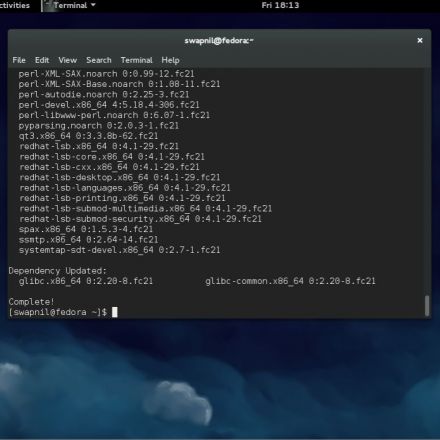

10 years ago
3
Must-Know Linux Commands For New Users
How to update your system, manage software, manipulate files and switch to root using the command line on three major distributions.
Continue Reading






















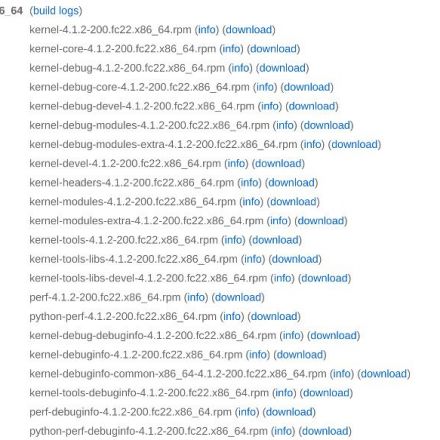
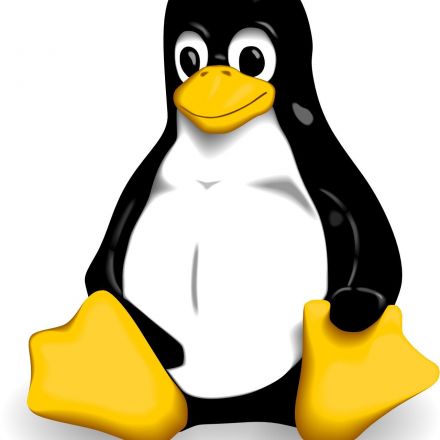


Join the Discussion
one command soundly missed is apropos. Need to do something, but don't happen to know it's exact name? Well, then. It's time for apropos!
works on Linux and OSX and it's saved my ass more than once time over the years whenever I knew there was a command to do something, but couldn't think of what it was.
Nice catch and addition!
I spend so much time running find with the -name and -exec switches is silly. Syntax is a bit funky but once you get a handle on it, there isn't much you can't do. ~ # find . -name foo -exec "cat {} >> ~/bar.txt" \; [read all the file under the current directory who's name matches (regex) foo and write their contents into a file named bar.txt in your home directory.]
Also grep. ~ # grep -r monkey / [search inside every file under / for text matching "monkey" and print out the matching line]
These are from memory, (I'm at a winows box right now) so I apologize if there are errors in the examples. To hedge here is a bonus tip.
Bonus: try -h or --help switches to pretty much any command for a quick reminder of how it works. Save that brain real estate for more important things than memorizing switches!