Best Gmail Tips and Tricks for Easier Email Management
We’ve selected the best Gmail tips and tricks to simplify your digital life and boost productivity. Learn how to keep Gmail organized and save time on email management.
Continue ReadingBest Gmail tricks
Undo Send. “Undo Send” makes it possible to cancel a sent email a few seconds after sending it.
Labels. Gmail lets you add multiple labels to a single email. To add a label simply select the email and click the label icon. Then select the label you would like to apply.
Custom Themes. You can completely change the appearance of your Gmail and choose any Theme depending on your mood.
Keyboard Shortcuts. We consider the following ones to be the most useful:
Previous message in an open conversation: p
Next message in an open conversation: n
Send: ⌘/Ctrl + Enter
Bold: ⌘/Ctrl + b
Italics: ⌘/Ctrl + i
Underline: ⌘/Ctrl + u
Compose: c
Compose in a new tab: d
Search mail: /
- Gmail Labs. Visit the test lab for Gmail features, allowing Gmail users to manually enable certain features.
These Gmail tips and tricks can help you take your email management to the next level and become more productive at work.
























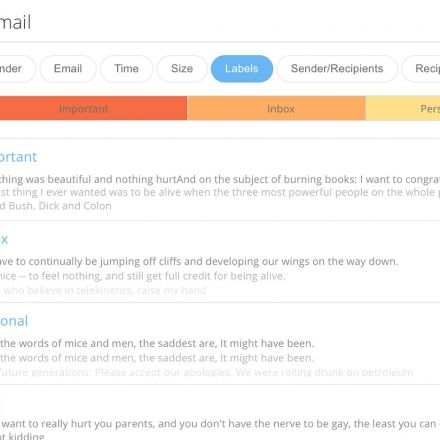
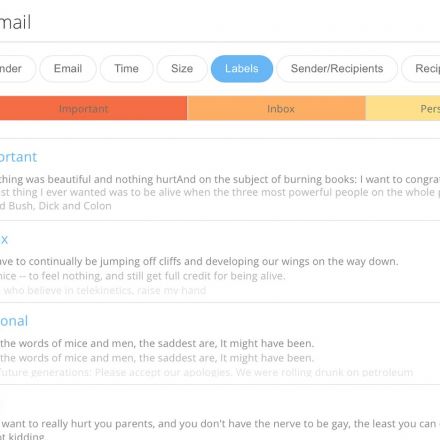
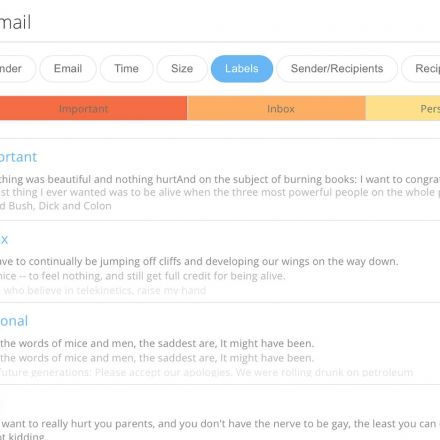
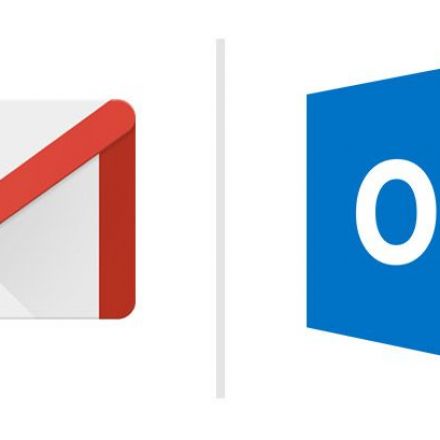
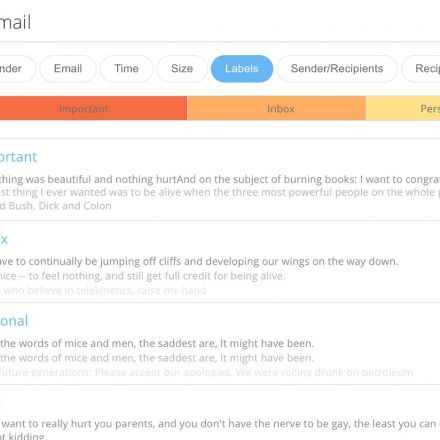
Join the Discussion