Proper use of syntax for Markdown
This snap covers the proper syntax use for the markdown text system in place on Snapzu.
Markdown Syntax
Snapzu uses a modified version markdown. Please note that different markdown options area available in different areas. Below is a breakdown of markdown areas and what syntax is allowed in each.
Markdown Syntax Overview
Line Breaks
Individual line breaks are ignored in markdown syntax, so if you type:
pink pink pink pink pink elephant elephant elephant elephant elephantYou will get:
pink pink pink pink pink elephant elephant elephant elephant elephant
To display a line break in your text, you will need to add two spaces at the end of each line
Paragraphs
Paragraphs are separated by doing a double line break, as shown below
Paragraph One Paragraph TwoItalic / Bold Text
*Italic Text* **Bold Text**Result:
Italic Text
Bold TextBlock Quotes
Block quotes can be created by using the ">" symbol, below is an example of block quote syntax
> Block Quote 1 > > They can span multiple paragraphsResult:
Block Quote 1
They can span multiple paragraphs
Basic Links
<http://snapzu.com>Result:
Worded Links
[Check out my link](http://snapzu.com "Link ALT text")Result:
Turning text into Spoilers
[Spoiler Text.](#spoiler)Result:
Spoiler Text.
Showing Syntax Field
To show someone the syntax of code, simply put 4 spaces at the beginning of a line to specify it is "code"
[space][space][space][space]SyntaxHeader Text
### Header 3 #### Header 4 ##### Header 5 ###### Header 6Result:
Header 3
Header 4
Header 5
Header 6
Numbered List
If a number is followed by a period at the beginning of a line, Markdown will interpret it as a numbered list and always start numbering from one. For example, if you typed "2013. An interesting year.", it will output as "1. An interesting year."
2013. An interesting year.Result:
- An interesting year.
To fix this, put a backslash in front of the period: "2013. An interesting year."
2013\. An interesting year.Result:
2013. An interesting year.
Point Form List
To create a point form list, place a dash in front of your list items followed by a single space, be sure to use single line breaks until the list is finished.
- Item 1 - Item 2 - Item 3 - Item 4 - Item 5Result:
- Item 1
- Item 2
- Item 3
- Item 4
- Item 5
Nested List
A nested list allows to nest additional lists within a list. To nest an additional numbered list within an existing numbered list, you will need to create 2 spaces a dash another space and then the contents of that list item. Below is an example of the syntax as well as the result it produces.
1. Item 1 2. Item 2 3. Item 3 - Item 4 - Item 5 4. Item 6Result:
- Item 1
- Item 2
Item 3
- Item 4
- Item 5
- Item 6























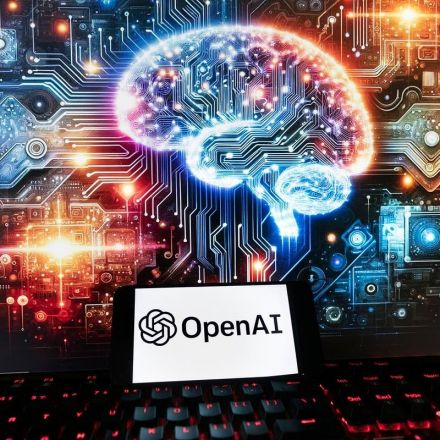



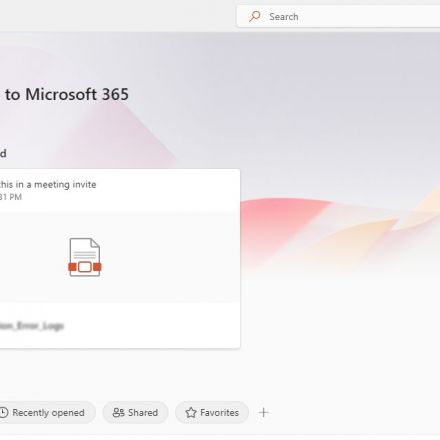
Join the Discussion
Can we have a crossout mark, super/subscript, underlines, and codes(making stuff monospaced so it looks like a block of code)?
Can we have superscript and subscript?
Not sure why, but unordered lists aren't rendering correctly for me:
- this should be item 1 - this should be item 2
Instead of using bullet points, it's putting them in the same paragraph. I could easily be doing something wrong, but it seems like it's not processing it quite right. Any help?
Getting the same thing, in comments at least.
- Item 1
- Item 2
- A third
- A nested one
Putting two spaces at the end of each line makes them a list but without bullets.
Thanks for the tip on the double space, no bullets show up, but at least it makes it a list.
Can we type in different colors?
Numbered Lists don't work
This is nice.
Is it possible to use header text in a tribe's rules? I notice when editing my tribes rules that the headers aren't displaying as such, instead it's displaying the literal text ("#HeaderText"). I tried it with a space between the # and text but it still doesn't display as a header.