Five Helpful Tips on Growing a Successful Tribe
One of the most exciting and challenging things one can do on Snapzu is to start their own tribe and grow it into a flourishing community. This is not, by all means, an easy task and requires a lot of effort and dedication. Knowing the challenges is important, so we took it upon ourselves to put together a short 5 step guide on what you will need to know in order to make your tribe a success!
-

-
Make a good first impression
Making a good first impression is an important part in growing a successful community. A visually appealing tribe will help potential members spend those extra moments exploring what your tribe has to offer. A great way to fancy-up your tribe is to edit your default tribe flag and tribe banner, which are both accessible from your tribe settings area by clicking on the tab “Manage Tribe” and sub-tab “Visual Settings”. Just remember that your tribe may be one of dozens on a similar topic so it's a good idea to make your tribe stand out above the rest!
You can view your tribes from your Tribe Memberships area, the tribes you own are listed on the right!
Describe your tribe and be clear with the rules
Snapzu is a community made up of thousands of smaller interconnected communities, and is governed by a global set of rules and etiquette that all users must abide by in order to be considered a contributing part of the platform.
Snapzu's basic rules are broad, and apply mostly to user engagement, posting etiquette and how to be respectful when interacting with others. What each individual tribe needs is a good description of the subject matter and a unique set of rules that govern what tribe members should be sharing. A tribe with a good description and clear rules will help your members know exactly what your community is about and what posts/discussions are acceptable within it. By being upfront with your potential members, your tribe will be easier to present, and your moderators will appreciate the clear direction the tribe is headed so it can be properly managed.
Share your tribe with like-minded people
There is nothing quite like watching your community grow and evolve into an online mecca for whatever subject matter you focus on. However, for this to happen you will need to jump start your tribe's member base and a chain reaction of growth will begin.
If you have a blog, website, or any other existing influence, this is where Snapzu's Blog Enhancement Suite comes in handy! Focus on growing your blog and its new accompanying tribe with your own referral URL, unlimited invite codes, tribe blog widget, and tribe RSS feed. By integrating your community via your tribe's widget on your blog, your existing audience will be able to jump right into the action while providing your blog with more audience, more content, more engagement and more revenue.
Engage with members by sharing content and starting discussions
Let's face it – content is king. In order to engage your potential members, you must lead by example and share links and discussions on the subject matter your tribe is focused on. Without engaging content and discussions there is little reason for your members to stick around.
By posting links to interesting content, creating original snaps and/or starting discussions, you are welcoming interaction by showing what is possible within the confines of your community. As your tribe's membership grows, additional members will naturally become involved. Over time you can expect your tribe to turn into a full fledged community with moderators, active members, and discussions everywhere.
Hand pick a loyal team of moderators
By choosing the right people to help moderate and contribute, you are setting your tribe up for success. There is nothing like a team of great moderators to help turn your tribe into a flourishing community. You can promote any tribe members to a moderator position by accessing your tribe overview page, then clicking into on one of your tribes. From there you can go into the moderator management area by clicking the “Manage Tribe” tab, and then selecting the “Manage Moderators” sub-tab.
-

-
Blog Enhancement Suite: How to grow your tribe using your unlimited invite codes
Promoting your tribe can be tricky, so knowing when to use the appropriate tools is important! This guide helps to explain how tribe specific invite codes work and when is the best time to use them when growing/promoting your tribe. -
Blog Enhancement Suite: How to grow your tribe using your referral URL
Your referral URL is the only direct URL that allows members to join without an invite. Utilize it on your blog, your social channels, and any other places to efficiently grow your member base and earn referrals that will earn you a 50/50% split on all revenues. -
Blog Enhancement Suite: Frequently Asked Questions
A very helpful database of questions and answers on the most important topics within the referral program. It's always a good idea to look through this list as chances are your questions have already been answered!























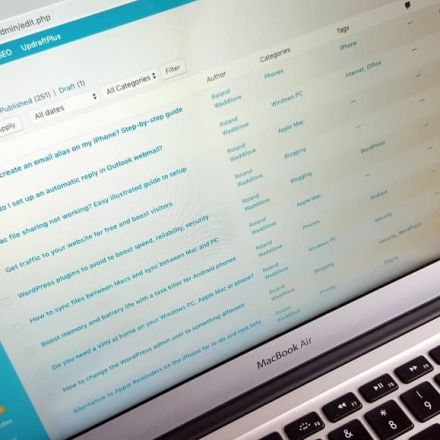
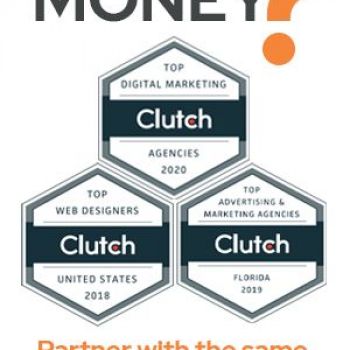



Join the Discussion