How to choose the best WiFi channel
Trying to get the right speed for your Wi-Fi network can be quite a task. There are so many factors that can affect the speeds - how the router is set up, interference, the type of building the network is set in. Luckily, there are different ways to get a good speed for your wireless channel.
-
WiFi channels
A router has various channel settings. Most routers have those settings set to "Auto", however, there is at least a dozen of WLAN channels to choose from. Choosing the right one can help you greatly improve wireless speed and performance. This, however, is not as straightforward as just choosing the fastest channel, there is more to this.
Different frequency bands (2.4GHz, 3.6 GHz, 4.9 GHz, 5 GHz, and 5.9 GHz) have their own range of Wi-Fi channels. By default, routers rely on the 2.4GHz band with a total of 14 channels, although in reality, it is around 13 or less that are used globally.
Most used channels of 2.4 GHz Wi-Fi are 1, 6, and 11, because they don’t overlap with each other. These Wi-Fi channels are recommended when on a non-MIMO setup (i.e. 802.11 a, b, or g).
-
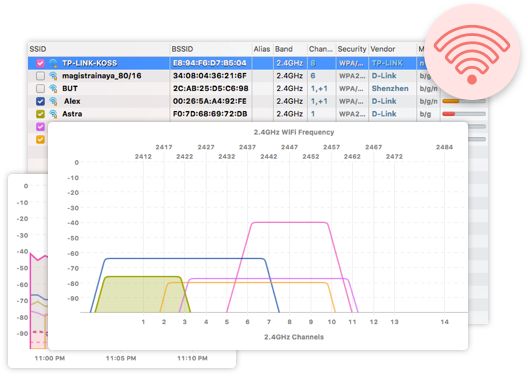




























Join the Discussion