Thank you
Your email has been added to our waiting list and we will send an invite to you as soon as possible. Thank you for your patience.
In the meantime, if you happen to run a blog, our newly launched Blog Enhancement Suite can utilize the immense power of community to help you get more audience, engagement, content, and revenue with your own embeddable community! It will breathe new life into your blog and can automate many of the tedious tasks that come with the territory, so you can focus more on what matters most... writing.
Help spread the word about Snapzu:
Let others know about Snapzu by tweeting about us. We appreciate every mention!
Tweet it!


























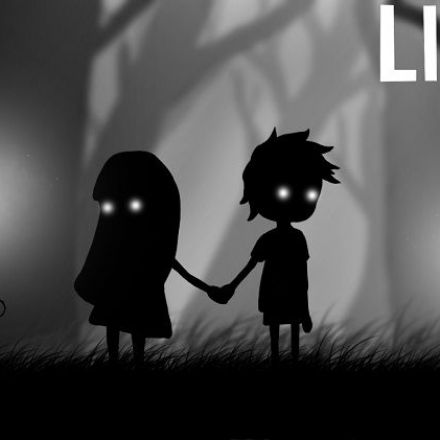

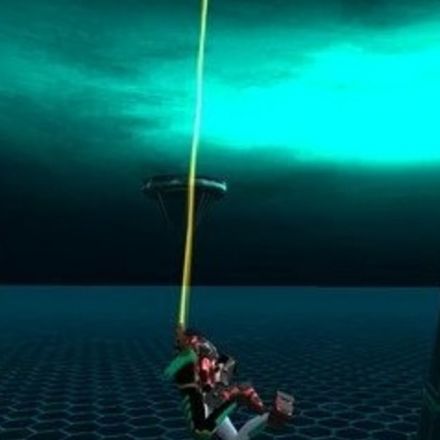
Join the Discussion
More information about a product can only be a good thing. If a game has a limitation, potential customers should easily be made aware of it.
[This comment was removed]
I think its a good idea. A sizeable portion of PC users prefer 60+ fps gaming, or straight up can't play anything below 60, so this is a good way to mark all the games locked to 30 and put them all in one place. I don't have a particularly powerful PC, but I love to get above 60 where I can.
FTFY - Unless you have some really bizarre vision limitations that restrict you from interpreting video signals slower than 60 fps, then I would have to say that you can play the games, but just don't want to lower yourself to the common PC class of users. A lot of those games on there are ports where the animations are bound to frame rate. Increasing the frame rate and keeping the animations looking the same would mean displaying a frame twice, which technically is a waste. If you didn't do this you would have super fast sped up animations.
Don't get me wrong, I'm for publishers or at least the public trying to out publishers for not displaying this sort of information.... on games developed during the years that 60 fps was the norm. Seriously FFVII was what 1997, 30fps/15fps in-battle would have been ground breaking back then.
For example, use the video speed option on this FFVII battle to do 2x (which would technically be 30fps), you'll see what I mean. Edit: You only get the video speed options on the actual YouTube page and not on embedded media.