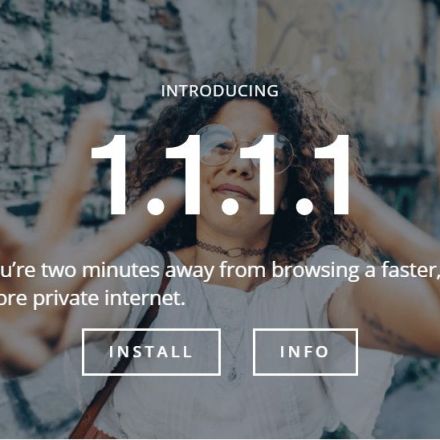

7 years ago
1
How to Configure Cloudflare's 1.1.1.1 DNS Service on Windows 10 or Your Router
When talking about web traffic, it’s vital to know that it runs through a Domain Name Service (DNS). ISP usually manages this service, and the service itself can be fast or slow – it depends on what you’re using. However, many companies are now offering alternatives to it, and Cloudflare is a new contender on that market. Their DNS is called 1.1.1.1 and, according to their claims, it is faster than its competition. Furthermore, it is also more private and secure as well.
Continue Reading























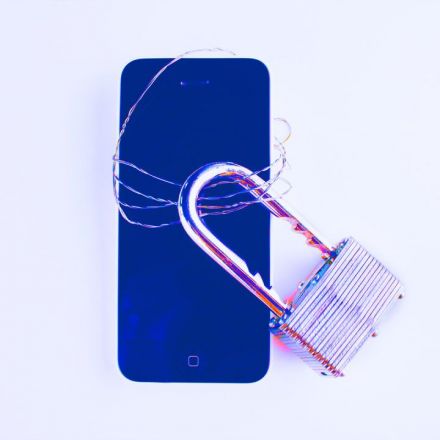


Join the Discussion
Great suggestion. To be even more secure I recommend using DNSCrypt via dnscrypt-proxy (https://github.com/jedisct1/dnscrypt-proxy). Cloudflare is one of the supported resolvers in the resolver list although you can enable others if you would like and it will use the fastest resolver. On Linux it is as simple as installing dnscrypt-proxy from the repos and configuring and enabling the system service. On Windows there are helpful GUI tools. I'd recommend Simple DNSCrypt for that (https://simplednscrypt.org/).