FAQ: Snapzines and saving posts
FAQ about Snapzines and saving posts.
-
-
1 +1
How does saving posts work?
All Snapzu members have the ability to save any post (snap, text post or comment) for whatever reason they choose to. Saving posts allows you to keep tab on a post's comments and replies, and adds it to your "Snapzine" which is a collection of all your saved posts. To see any activity regarding their saved posts, you can can visit your home feed and select the "Saved Item Feed".
-
2 +1
How can I save a post?
Each snap, text post and comment has a "Save" button available for other members to use to quickly save. With snaps and text posts, the Save button is just on the right side of the voting bar that shows the voting arrows and total votes. All comments have a Save button just underneath them. Clicking one of these Save buttons will load a popover which allows you to select an "edition" of where you want to place your save into. These essentially act as folders to organize all the things that interest you. Once you finish by pressing the "Save" button, the item will be added into your Snapzine.
-
3 +1
What are save credits and why is there a limit on them?
Because minor amounts of XP are awarded for getting posts saved by other users, a security measure is in place to ensure that people are using the functionality properly, and not abusing the system in any way. It is also a highly resource intensive feature, especially in the Save Items Feed in your home feed area. However you have nothing to worry about as the amount you are given is typically enough for most users, and limit (and restoration speed) goes up as you reach higher XP levels.
-
4 +1
How often do save credits get restored?
It all depends on your experience (XP) level. Higher level members have a bigger save credit pool (the amount of maximum save credits they can hold at any time), and a faster save restore rate (the daily amount of save credits they get back to be able to use again).
-
5 +1
What is the snapzine?
Each registered Snapzu member has the ability to create and maintain their own "Snapzine" (Snapzu magazine) for their collection, or to share with their friends and the rest of the web. To start your own Snapzine you just need to click on a Save button (in any snap, text post, or comment) and once the popover shows up, you can go from there.
-
6 +1
What are editions in the snapzine?
Editions allow users to separate their saved posts into different categories. All users start with 5 available editions and can unlock many more when reaching higher experience levels.
-
7 +1
Can I modify or remove my saved posts?
Yes, you can easily move posts from one edition to another in your Snapzine area. You can also remove a saved item, however removing it does not give you that save credit back and you will have to wait to receive more if you are all out.
-
8 +1
Can I remove my snapzine?
Removing all saved posts will automatically hide your empty Snapzine from any other users, and remove it from your top account navigation area. A feature is also coming soon to allow users to keep their Snapzines private.
-
More Questions?
If you have any additional questions you feel need to be answered in this FAQ, please post in the below comments section. We are constantly looking to update this section!























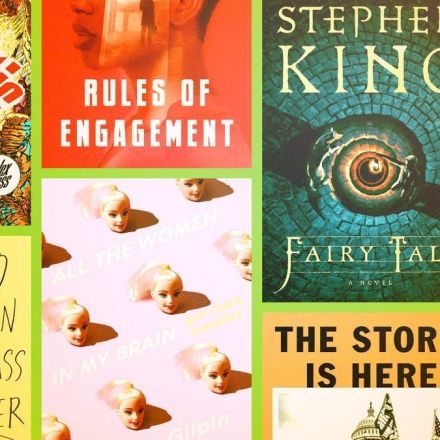




Join the Discussion
[This comment was removed]
[This comment was removed]