WiFi Channel Scanner on Your Mac
Everything You Need to Know About WiFi Channel Scanners on macOS
-
A WiFi network introduces a variety of issues that can negatively impact your ability to connect and stay connected. These factors can also lead to network speed and security concerns that you will not face with a wired connection. Here are some of the configuration and installation concerns that you may experience when you employ a WiFi network.
WiFi router location – Where you place your WiFi router can have a tremendous impact on the ability of your wireless network to serve all of its intended users. You need to strive for a centralized location that is free from physical obstructions which can affect the reach of the WiFi signal. Incorrect placement will lead to a proliferation of dead spots where your devices cannot connect to the network.
Security – You need to ensure that your WiFI network is protected by at least WPA2 level encryption and a strong password, preferably one of at least twelve characters. This will minimize the possibility of your network falling victim to a brute force attack that can compromise your password and allow unauthorized access.
Slow and dropped connections – This is one of the most common issues with WiFi networks. It can often be traced to overuse of specific WiFI channels. Modifying the channel that your router uses can greatly reduce or eliminate these types of problems. Use of a WiFi scanner is a great way to monitor and analyze your current WiFi channel usage and make informed decisions that can drastically improve the utility of your network.
Why You Should Use a WiFi Channel Scanner




























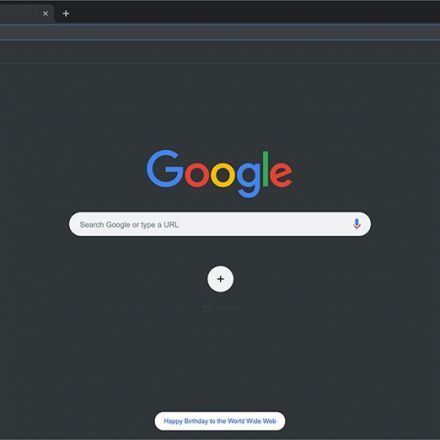
Join the Discussion