We've made some minor platform-wide visual updates!
In preparation for the first major release update of 2015 we have made some minor but important visual updates across the Snapzu platform. If you're interested in finding out a little more about the things we have changed, be sure to click in and read the rest of this blog post.
What was changed:
As we inch ever so closer to the launch of our next release, we have been busy working on a number of important visual updates to help introduce new upcoming tribe functionality, as well as continue the trend in de-cluttering and simplifying the way content is presented.
-
-
1 +1
Text Posts
Text Posts (previously Self Posts) received general visual improvements to the way they are displayed within tribes. We have also made some slight updates to the visual look of the text post itself, merging the title and body together into one main container and moving the voting elements up into the navigation bar just above. We hope this change will simplify the look and feel of text posts as well as make them more accessible because after all, text posts are just as important as other types of content. To promote more discussion amongst all tribes we have decided to add text posts into the front page list view area, which will display popular text post discussions just like snaps in the same manner that tribes display them now.
-
2 +1
Side Bar
The main navigation sidebar lost the gray background and the 1 pixel border in most areas. We have also made it slightly thicker to allow for better display of the content within it, specifically things like rules, top user lists and other important sorting and filtering mechanics.
-
3 +1
Achievements
We have moved the personal "achievements" tab from the main navigation bar and into the user drop down menu. The achievements section can still be accessed from that menu and they appear in the profile overview and comparison areas as before. We felt adding "Tribes" in the place of "Achievements" made more sense in the long run as accessing tribes proved to be too difficult.
-
4 +1
Tribe Levels
We have added additional tribe levels which continue to be based on the amount of subscribed members they have. Higher level tribes will have additional functions in the next release.
-
5 +1
Link Modules
You may have noticed Snapzu's "link modules" received a significant design update to the way they appear within snaps. We have updated the tired old yellow design with a fresh new look that also includes domain information for each link.
There are 4 different ways link modules can be presented, and it strictly depends on the amount of additional content added for each link (like a relevant image or description, or both). If creating multiple links we recommend including the same amount of content items (Text, Title or Image) for each link to keep things looking uniform.
Below are 4 different visual scenarios based on the content provided for each link:
Text Link (Minimum Requirement)
This is obviously the most popular option for adding additional links into snaps and requires only a title and a URL. Once created additional link modules can be added in the same manner which will automatically join the links together to form a link list (requires multiple link modules).Text Link + Description
By adding the optional description to each link module, your readers will now have a little more information about the subject matter behind each link. It's great for linking other content, other snaps, additional information or whatever else that may come to mind!Text Link + Image
There is nothing like creating additional links that also display a small thumbnail sized image to help present whats behind the link. Tip: To keep things consistent its always good to add an image for all links within the link list.Text Link + Image + Description
For the ultimate single link or link list within snaps you can add both a description and an image to your text link module. This will create a fantastic looking link that included both a thumbnail image and a description for each link! You can be creative with what you want to use these links for, but some ideas are to create beautiful looking link lists to content like book reviews, recipes, other relevant snaps or anything your imagination comes up with!
Note: To add link modules to your snap you can do so by clicking on the "LINK" button from the "I want to expand my snap" area within the right sidebar during the creation or editing of a snap.
-
6 +1
List Modules
The list module now supports markdown so that users creating more advanced lists can now use markdown formatting within the body of each list item. Markdown allows for minor formatting changes within text, so things like italic, bold, spoiler tags, links and even nested lists are possible. The goal is to allow for more customization within lists and allow our creative minds to come up with amazing looking snaps! Note that this only applies to non-social lists at this point in time, in the future we may unlock markdown for social lists.
-
Additional Reading:
We have linked three previous teamsnapzu snaps for you to read should you be interested what else has changed in the past few months. This also gives us an opportunity to show off the updated visual updates for links!
-
Snapzu: A year in review and what to expect in 2015!
In 2014, our first entire year of operations, we welcomed over 5,000 new members and countless more casual readers and lurkers. Our members published over 80,000 snaps, posted 30,000 comments and placed well over 3 million votes. We realize this may seem like peanuts when compared to other... -
Reputation & XP: A guide to Leveling on Snapzu
This guide outlines the necessity of our reputation-based leveling system, how it calculates and credits XP, and the best ways users can increase their experience levels. -
How to quickly and efficiently share links and media on Snapzu
A great deal of activity on Snapzu consists of sharing links, images, videos and other unique content for the rest of the community to discover. It is a great way to get noticed within the community and a fantastic way to earn XP towards your next level! In this guide we will outline the... -
Please feel free to let us know what you think of the updates in the comments area! We look forward for the next major release coming a little later this month, which will introduce a number of really great new features.
Thanks for reading and all the best!


























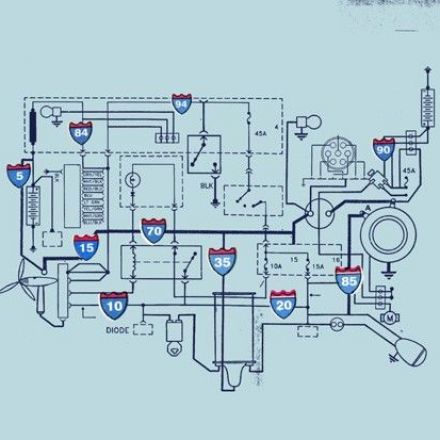
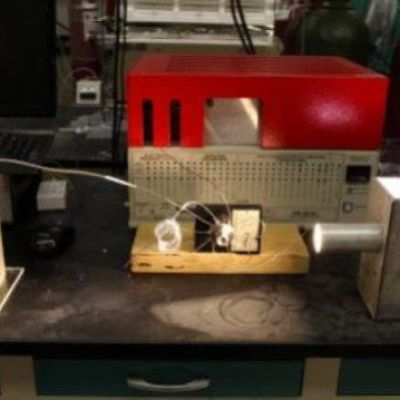
Join the Discussion
Nice, wasn't expecting this on a Sunday. When's the big update?
Looking really good! Can't wait for the update