[Tutorial] Obsidian Generator
With the release of 1.3 I wanted to make sure obisdian generators still worked. So here is my tutorial of a lava generator. It uses what I will I guess call an intended feature as it is still in the game. There are two ways to create the generator. Either is automatic and the other is manual. I'll first go over the setup, then first the Automatic method, and then the Manual method.
Uses for an Obsidian Generator
If you are strapped money then you can just turn all your obsidian in to Obsidian Skulls. Then you just sell them.
Or you can use all the obsidian as building materials.
The last thing you can do is to use the lava and water generators to flood different areas with lava or water. This could be usefull if you wanted to flood above your base to create an underwater base without having to clear away water.
Setup
You are going to need to create two tanks. One for each liquid. Make sure that both tanks are completely sealed, otherwise you might flood the area you are making this in. You can make the tanks however big or small you would like, but if you would like an example just look at the photos below.
There isn't much setup besides clearing an area large enough for your generator and acquiring all the items listed below.
-
List of items for Automatic Method
If you are doing the Manual method, then you just need a Bucket
Automatic
For the automatic setup just place all the items in the below setup. For the it to work you need enough liquid to cover the inlet pump by a at least a few blocks. Then once you have that you can just turn the circuit on with your switch/lever and watch it work.
If you don't have enough liquids close by to fill up your system then you can start the generator with the Manual method until you have enough.
-
Placement of the things (Automatic)
 I chose to just mirror the setup of both sides from each other. You can move stuff around, but keep the outlet pump at the top and the inlet pump on the bottom.
I chose to just mirror the setup of both sides from each other. You can move stuff around, but keep the outlet pump at the top and the inlet pump on the bottom.
 You will also need wires, and just connect each item together in a circuit. You can do the wires as you like, but here is an example.
You will also need wires, and just connect each item together in a circuit. You can do the wires as you like, but here is an example.
Manual
For the lava side: You just need a lava bucket, and a two block ledge at the top of your tank.
Just place the lava on the inside block away from the edge of the ledge, and wait until it looks like the second photo, and then pick it up.
For the water side: It's a bit more frantic. You need a two water buckets, or an extra source block nearby, a raised edge with a little well to one side.
Once you have the blocks placed like in the water photos, just place and unplace the water as fast as possible. Auto clickers are a helpful for this.
-
Manual - Lava
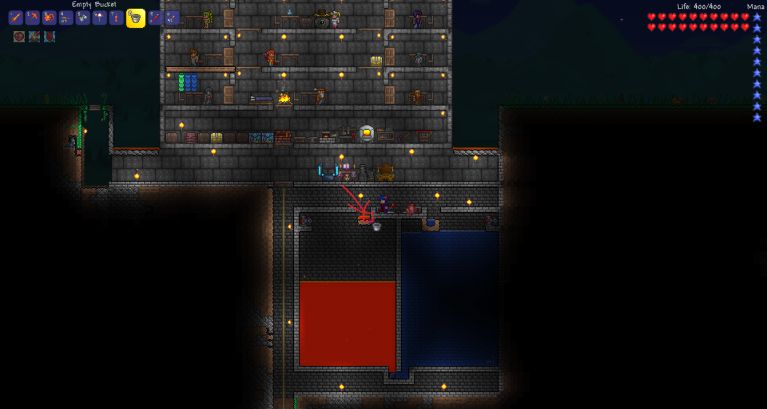 Place the lava here
Place the lava here
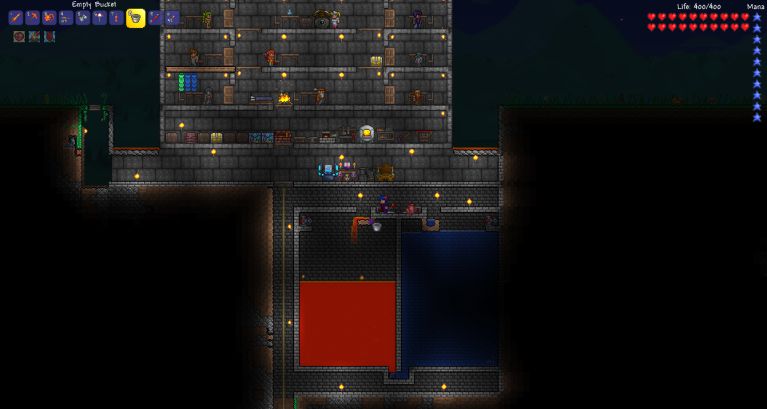 Wait unti the lava looks just like this then pick up the lava from the same block you picked it up.
Wait unti the lava looks just like this then pick up the lava from the same block you picked it up.
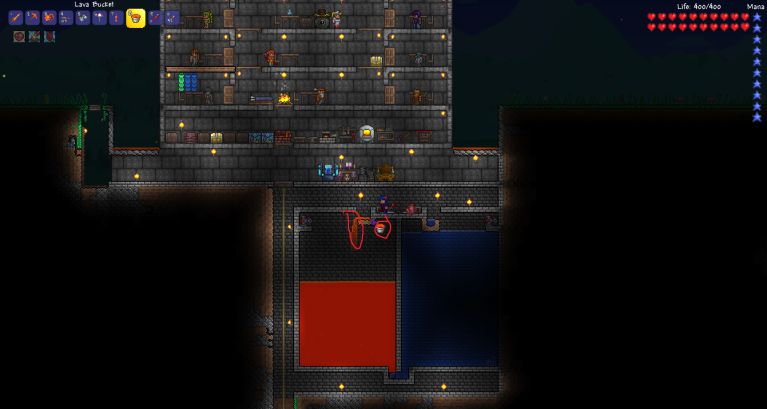 Here you can see that the lava is flowing, but you still have a full bucket.
Here you can see that the lava is flowing, but you still have a full bucket.
Repeat until the tank is as full as you would like. -
Manual - Water
 With one bucket of water in the left well. Just click really fast on the block the cursor is pointing too. If you click too slow it won't work so just grab another bucket of water and try agin.
With one bucket of water in the left well. Just click really fast on the block the cursor is pointing too. If you click too slow it won't work so just grab another bucket of water and try agin.
-
Now just mine!
 Now you can just put something ontop of your mouse and watch it do it's work.
Now you can just put something ontop of your mouse and watch it do it's work.



























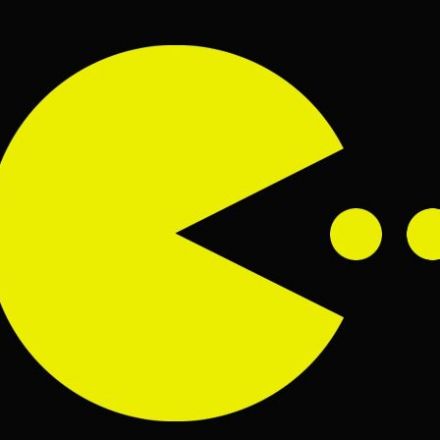

Join the Discussion